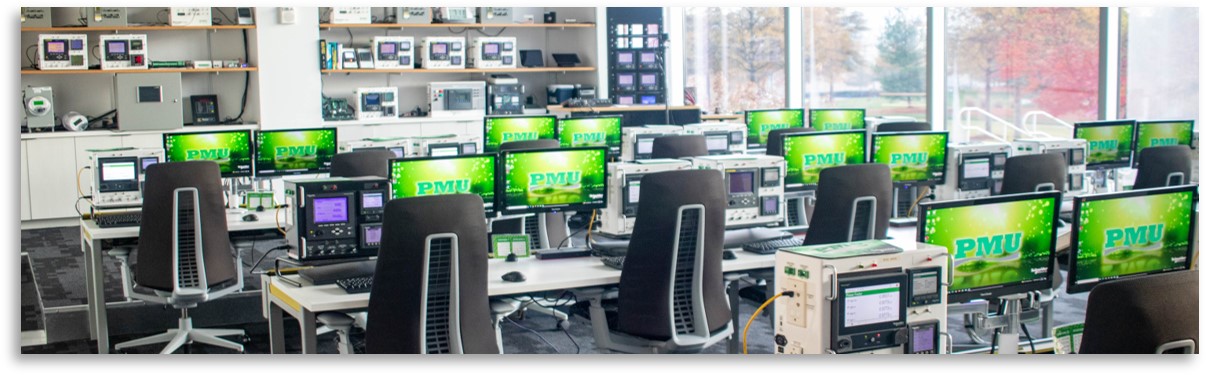PMU Quick Links
Upcoming Factory Training Events
Check out the PMU Factory Training courses scheduled within the next three months.- Expand each course to view more details and/or to register.
- Click here to view our entire Factory Training calendar.
February
Delivery Type
Course Name
Start / End
Date & Time
Location
Part #
 Web Price applies to credit-card or direct PO purchases only. Pricing will vary if purchased via a different method.
Web Price applies to credit-card or direct PO purchases only. Pricing will vary if purchased via a different method.
Additionally, EcoStruxure Service Plan (ESP) for Power Management customers receive the following discounts on PMU Factory Training courses. - ESP Prime = 10% off
- Ultra = 15%
Important! These discounts are not available through our credit card registration process. Contact your Schneider sales rep for formal quote at your discounted pricing. Web Price
(USD)
Seats
Remaining
Register
Course
Brochure
Share
Delivery Type
Course Name
Start / End
Date & Time
Date & Time
Location
Part #
Additionally, EcoStruxure Service Plan (ESP) for Power Management customers receive the following discounts on PMU Factory Training courses.
- ESP Prime = 10% off
- Ultra = 15%
(USD)
Seats
Remaining
Remaining
Register
Course
Brochure
Brochure
Share
Overview:

This 3-day instructor-led course focuses on providing an introduction into the PME software. Through a series of presentations and
 hands-on lab exercises, students will learn the general capabilities of the software, with a focus on day-to-day operational tasks within the web application such as; Dashboards, Trends, Alarms, Reports, Device and User Management. Students will also receive an overview of basic EPMS and power fundamental topics including terminology, utility billing and meter selection and basic communications.
hands-on lab exercises, students will learn the general capabilities of the software, with a focus on day-to-day operational tasks within the web application such as; Dashboards, Trends, Alarms, Reports, Device and User Management. Students will also receive an overview of basic EPMS and power fundamental topics including terminology, utility billing and meter selection and basic communications.

Audience:
This course is designed as an entry level training and recommended for anyone that is or will become involved with using the PME web application as part of their day-to-day role.Prerequisites:
- None
Additional Information:
Students will be provided:- Course material including presentations, labs, etc.
- Lunch (Classroom Only)
- Access to demo software & hardware
- Certificate of Completion
- CEUs: 1.8
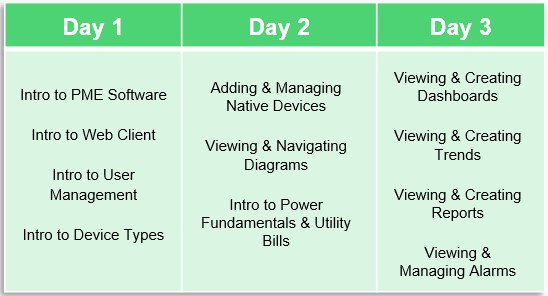
This course typically runs Tuesday – Thursday, 9am – 4pm (CT) unless otherwise noted during the registration process.
Register Download Course Brochure Logistics Information
| Registration Deadline | Class Date(s) |
Registration Deadline:
01/16/2026
Course Code:
PMEOT100
Course Type:
Factory
Location:
Virtual Classroom
End-user Part Number: 3000PMUWEB3DAY
Additionally, EcoStruxure Service Plan (ESP) for Power Management customers receive the following discounts on PMU Factory Training courses.
- ESP Prime = 10% off
- Ultra = 15%
Payment FAQs
March
Delivery Type
Course Name
Start / End
Date & Time
Location
Part #
 Web Price applies to credit-card or direct PO purchases only. Pricing will vary if purchased via a different method.
Web Price applies to credit-card or direct PO purchases only. Pricing will vary if purchased via a different method.
Additionally, EcoStruxure Service Plan (ESP) for Power Management customers receive the following discounts on PMU Factory Training courses. - ESP Prime = 10% off
- Ultra = 15%
Important! These discounts are not available through our credit card registration process. Contact your Schneider sales rep for formal quote at your discounted pricing. Web Price
(USD)
Seats
Remaining
Register
Course
Brochure
Share
Delivery Type
Course Name
Start / End
Date & Time
Date & Time
Location
Part #
Additionally, EcoStruxure Service Plan (ESP) for Power Management customers receive the following discounts on PMU Factory Training courses.
- ESP Prime = 10% off
- Ultra = 15%
(USD)
Seats
Remaining
Remaining
Register
Course
Brochure
Brochure
Share
Overview:

This 2-Day instructor-led course focuses on the installation, set up, and troubleshooting of PowerLogic™ and ION meters a well as associated communication devices. Through a series of instructor-led presentations and hands-on lab exercises, students will learn specific meter capabilities for proper placement throughout a facility. Participants will also learn how to correctly configure these devices using the ION Setup software. Meter display navigation to identify and resolve issues related to configuration, wiring, or network communications will also be covered.
Audience:
This course is designed for meter technicians, system engineers, energy managers and facility personnel who already have or plan to install Schneider Electric PowerLogic™ and/or ION meters and communication devices.Prerequisites:
- Basic computer skills and experience with Microsoft Windows
- Working knowledge and understanding of electrical terminology, concepts and calculations, including an understanding of the relationships among current, voltage, power and power factor in three-phase circuits
Additional Information:
Students will be provided:- Course material including presentations, labs, etc.
- Lunch
- Access to demo software & hardware
- Certificate of completion
- CEUs: 1.2

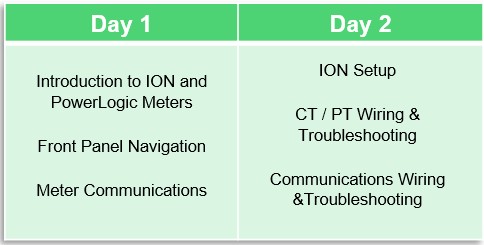
This course typically runs Tuesday – Wednesday, or Thursday - Friday, 9am – 4pm (CT) unless otherwise noted during the registration process.
Register Download Course Brochure Logistics Information
| Registration Deadline | Class Date(s) |
Registration Deadline:
02/13/2026
Course Code:
PL&IONMETER
Course Type:
Factory
Location:
Nashville (Franklin), TN
End-user Part Number: 3000PMU2DAY
Additionally, EcoStruxure Service Plan (ESP) for Power Management customers receive the following discounts on PMU Factory Training courses.
- ESP Prime = 10% off
- Ultra = 15%
Exam Date: 3/5/2026
Payment FAQs
Overview:

This 2-Day instructor-led course focuses on the installation, set up, and troubleshooting of PowerLogic™ and ION meters a well as associated communication devices. Through a series of instructor-led presentations and hands-on lab exercises, students will learn specific meter capabilities for proper placement throughout a facility. Participants will also learn how to correctly configure these devices using the ION Setup software. Meter display navigation to identify and resolve issues related to configuration, wiring, or network communications will also be covered.
Audience:
This course is designed for meter technicians, system engineers, energy managers and facility personnel who already have or plan to install Schneider Electric PowerLogic™ and/or ION meters and communication devices.Prerequisites:
- Basic computer skills and experience with Microsoft Windows
- Working knowledge and understanding of electrical terminology, concepts and calculations, including an understanding of the relationships among current, voltage, power and power factor in three-phase circuits
Additional Information:
Students will be provided:- Course material including presentations, labs, etc.
- Lunch
- Access to demo software & hardware
- Certificate of completion
- CEUs: 1.2

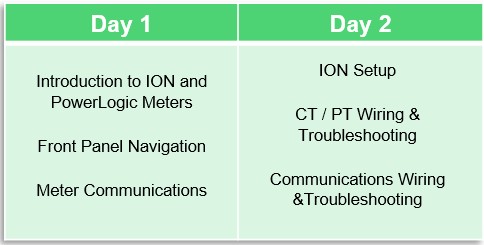
This course typically runs Tuesday – Wednesday, or Thursday - Friday, 9am – 4pm (CT) unless otherwise noted during the registration process.
Register Download Course Brochure Logistics Information
| Registration Deadline | Class Date(s) |
Registration Deadline:
02/13/2026
Course Code:
PL&IONMETER
Course Type:
Factory
Location:
Nashville (Franklin), TN
End-user Part Number: 3000PMU2DAY
Additionally, EcoStruxure Service Plan (ESP) for Power Management customers receive the following discounts on PMU Factory Training courses.
- ESP Prime = 10% off
- Ultra = 15%
Exam Date: 3/7/2026
Payment FAQs