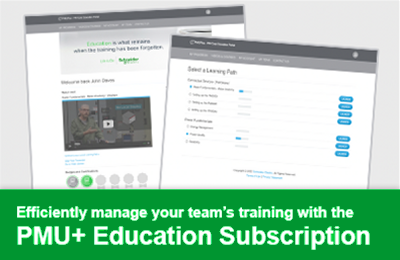EcoStruxure Power Monitoring Expert (PME) - TGML Graphics & User Diagrams
Length: 1 Day
Overview:
This 1-day instructor-led course focuses on teaching students how to create, modify and manage PME User Diagrams using the new graphics editor tool called TGML. Made available as part of the PME2023 release, this tool will eventually replace the legacy Vista graphics tool. It uses more advanced XML-based TAC Graphics Markup Language (TGML) format for dynamic 2D Graphics, which is the same language many other Schneider software applications use such as EcoStruxure Power Operation (EPO) and EcoStruxure Building Operations (EBO). User Diagrams allow PME users to display real-time and historical data, monitor events and alarms, and control a variety of system functions within the PME web client. Students will learn how to use this new TGML tool through a series of presentations and hands-on lab exercises.Delivery Type:
- VILT
Audience:
This course is designed for anyone looking to learn how to create, modify and manage User Diagrams within the PME web client using the new TGML graphics editor tool.Prerequisites:
- Basic familiarity with PME
- Basic familiarity with Microsoft Windows operating
Additional Information:
Students will be provided:- Course material including presentations, labs, etc.
- Access to demo software & hardware
- Certificate of completion
- CEUs: 0.6
Daily Agenda:
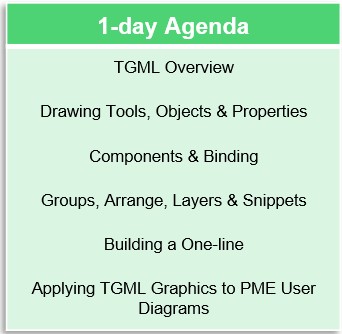
This course typically runs 9am – 4pm (CT) unless otherwise noted during the registration process.